RIP Laptop 1-5-2007 to 9-21-2008

My laptop, a Dell XPS M1210, stopped working on Sunday night.
Symptoms:
- Totally unpowered screen.
- Computer will not boot from the hard drive, USB stick, or CD.
- Hard drive light indicator shuts off after 1 second.
- After 1 second, I cannot hear the hard drive spinning.
Tests:
- Do the LED indicator lights still work when I disconnect the power cord and leave the battery in? Yes.
- Does the computer recharge said battery when the power cord is plugged back in? Yes.
- Remove hard drive. Insert new working hard drive to see if computer will run. ((Yes. I just happen to have extra laptop hard drives lying around.)) No dice.
- While hard drive is removed, insert it into another laptop to see if that computer will run. Yes.
Eliminated problems:
- Battery. The computer is able to use the battery to power the LED lights.
- Power jack. This is a common problem for laptops. The AC adapter power jack sometimes becomes loosened over time and eventually slightly disconnects from the motherboard. My computer is able to draw power from the power jack and recharge the battery, so the power jack is fine.
- Software. A new working hard drive does not fix the problem.
- Hard drive. Another laptop is able to boot using my hard drive.

Possible problems:
- Motherboard. The motherboard is the most likely culprit since (a) I can’t see the BIOS (Built In Operating System) boot screen when I power on the computer (b) the hard drive stops spinning afer 1 second and (c) motherboards going bad are not an uncommon problem.
- Monitor. I can’t rule this out as the problem or as a secondary problem. A motherboard failure would explain the dark screen. A monitor failure would not explain why the hard drive isn’t spinning up or why the hard drive light shuts off after 1 second.
Learning that the hard drive is not the problem is a mixed blessing. While I’m glad that my hard drive and information is safe, it means there’s a much bigger problem. Hard drives are easy. Insert screwdriver, remove hard drive, replace, rock on.
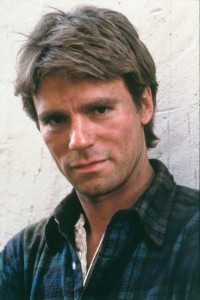
If the problem is something other than the hard drive, you can’t fix it with a screwdriver. ((Unless you’re The Doctor.)) But, I figured I’d give it a shot anyhow. I’ve fixed laptop problems similar to this before – opening it up, finding a broken wire strip, fabricating a new part, and MacGyver-ing it back into the case. Its extremely difficult, precise, and time consuming work.
I removed the hard drive again, opened my laptop, pulled out the keyboard, removed the monitor, blew out dust and debris, and visually inspected the motherboard without finding any obvious defects. At this point, I need to turn it over to someone with the expertise and equipment to fix the problem. :(
0 Comments on “RIP Laptop 1-5-2007 to 9-21-2008”