How To Bootstrap A Business
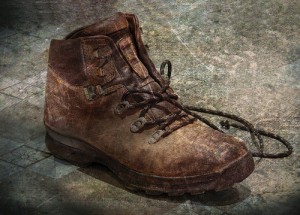
Everyone has heard the phrase, “pull oneself up by the bootstraps.” ((Photo courtesy of Jarl van Hoother)) It basically refers to using your current resources to reach the next step.
In a prior post I talked about “How to Start a Business: Plan B,” which was mainly about fund raising. Fund raising is the exact opposite of bootstrapping. If you can’t raise funding for your business and you’re really committed to it, you’ve got to find another way. That would be “Plan B.” In hindsight I would have entitled that post, “B is for Bootstrapping” or “Starting A Business On A Budget.”
For a very nuts-and-bolts look at starting a business, look to Guy Kawasaki‘s “The Art of Bootstrapping.” This is an excerpt from his new book, “Reality Check.” My understanding is that this book is a distillation of his prior books and blog posts. Its on my Christmas wish list, so I’ll look forward to reading it in about a month.
I used many of these bootstrapping techniques while building this website. Using the bullet points from Guy’s post, here’s some of the things I used to start this business:
- “Ship then test.” To be more exact, I tested the calculators rigorously but didn’t spend nearly as much time testing how the earliest versions of this website looked in different web browsers. Once I got it to work in Internet Explorer, I started marketing it.
- “Start a service business.” In the first few months of building this website I worked as a technology consultant and part-time programmer. In addition to being a nice change from my day job as an attorney and earning a little extra, it also gave me the chance to learn some new programming languages and techniques.
- “Go direct.” I schlepped my laptop to every appearance and showed off the website to every single attorney that was foolish enough to sit still and listen to me. Besides not having the resources to hire people to sell for me, it also allowed me to learn more about what my customers wanted. Keeping in touch with my clients/customers has lead to a LOT of new developments on this site.
As to “how” I started this business, here was my process:
- I wanted to build my own online rating calculators. ((The exact reasons why are the topic of an entirely different blog post altogether.))
- I bought a book about starting a business. “The Art of the Start” by Guy Kawasaki. $17.00 or so.
- I bought some books about web based programming languages. $55.00 or so for two books.
- “SAM’s Teach Yourself PHP, MySQL, and Apache” is probably written for the beginning programmer who’s already familiar with other programming language structures, but not with PHP, MySQL or Apache. I found this book the more helpful of the two.
- “PHP & MySQL Everyday Apps for Dummies” assumed I knew the basics about PHP / MySQL and would be able to edit the functions and code presented.
- I bought a few website domain names. $10.00 each.
- I wrote a “prototype” of the 1997 and 2005 permanent disability rating calculators. It wasn’t pretty, but it worked.
- Once I had a working prototype, I bought some web space. $180.00 for two years.
- Market the website.
- Make a sale.
- Develop more features and/or improve the site.
- Lather, rinse, repeat steps 6 – 8.
