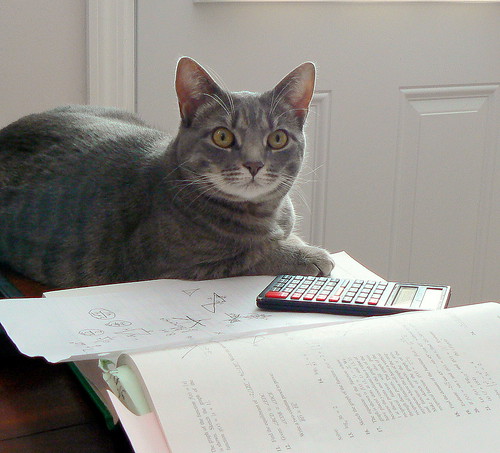Ogilvie: Building the Case Part I

There’s a lot of conflicting information about what Judge’s are requiring to making a finding of a DFEC rebuttal under Ogilvie v. City and County of S.F.. ((Photo courtesy of eliaspunch)) The Board in Ogilvie II is explicit that all you need is post-injury earnings information for the injured worker and similarly situated employees and “simple mathematical calculations with that wage data” using a “non-complex formula.” ((Ogilvie II, p1-2.))
Unfortunately, calling a process “simple” and “non-complex” doesn’t necessarily make it so. Apparently some Judges are requiring some additional showing beyond wage data and “simple calculations.”
What are Judges in your area requiring?
- Just wage data and calculations? ((Perhaps just a print-out from PDRater? ;) ))
- Vocational testimony/evidence regarding earnings?
- Proof of attempts to seek employment/motivation?
- Something else?