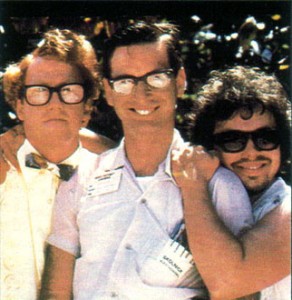Medical Provider Network Lists Updated!

I’ve updated the Medical Provider Network lists as of 6/5/2009. Most of the updates to the MPN lists page are contributed by loyal users of this website. What’s interesting about the latest update is that it was actually contributed by an insurance company themselves! ((Photo courtesy of júbilo·haku))
One thing I’ll never understand is why so many MPN lists have logins and passwords. The whole point of a website is to make that kind of information available. Its not like these lists of MPN doctors and providers are secret, right? If anything, making these website more user friendly and more navigable will enable people (injured workers, applicant attorneys, defense attorneys, and judges) to actually find physicians and help smooth the operation of the system.
In any case, I think this is a great first step. I would love to offer everyone a unified source for all California Medical Provider Network websites, logins, and passwords. It would be even better to have the insurance companies and third party administrators just send me the updated information for their links as they update their sites.