New Calculator: Ogilvie DFEC Rebuttal Calculator – Ready for testing!
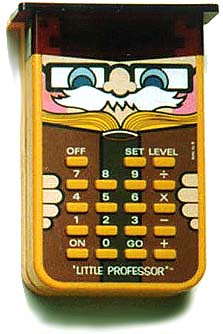
Earlier today I installed an Ogilvie v. City and County of SF DFEC Rebuttal calculator into the free workers’ compensation calculators page on this website. ((Photo courtesy of Draggin)) ((I had this EXACT same calculator as a kid!)) ((Why, how did you spend your Friday night?)) For the moment it is only available to people who have signed up for this website and asked to be a beta tester. If all goes well, I’ll flip a switch and make it available to the public on Monday morning.
At the moment it requires four pieces of information:
- FEC Rank (re: body part in question)
- Standard disability (re: body part in question)
- Post-injury earnings for Applicant
- Post-injury earnings for employees similarly situated to Applicant
Once you add in that information, click “Calculate” and it should crunch through the formula and give you a response. The WCAB in Ogilvie suggested several possible outcomes to this formula:
- The “Individualized Loss Ratio” for the injured worker is the same or within the range for the current FEC Rank for the affected body part. In this circumstance, the 2005 DFEC has not been rebutted.
- The “Individualized Loss Ratio” for the injured worker is within the range of one of the other seven FEC Ranks. Here, the DFEC portion of the 2005 Permanent Disability Rating Schedule might be rebutted.
- The “Individualized Loss Ratio” for the injured worker is outside the range of all eight FEC Ranks. In this circumstance, you could end up with a new FEC Adjustment Factor much higher or lower than any FEC Adjustment Factor associated with the eight FEC Ranks. Here, the DFEC portion of the 2005 Permanent Disability Rating Schedule might be rebutted.
Obviously, there are innumerable factors that go into considerations of whether a Judge (or the WCAB) would find the DFEC portion of the 2005 Permanent Disability Rating Schedule to be rebutted. This calculation and the information relied upon in performing this calculation cannot be taken as a guarranteed method of rebutting the DFEC portion of the 2005 Permanent Disability Rating Schedule.
If you’re not a registered user for this website, its free to sign up and free to use all the workers’ compensation calculators. That’s right: free as in free.


