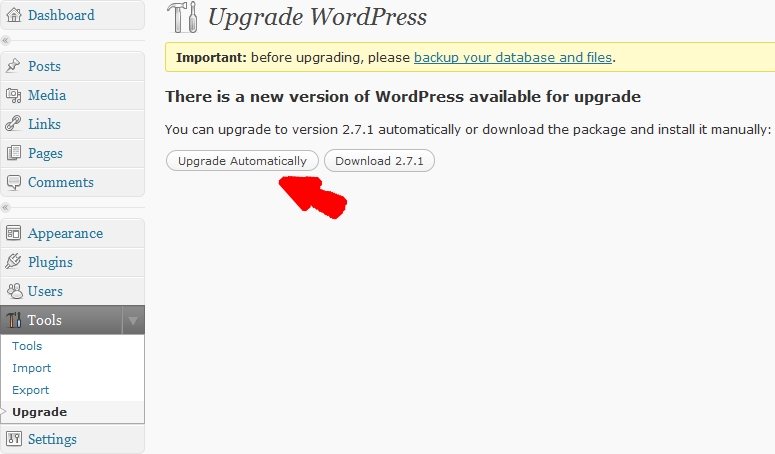Website Update: WordPress 2.8.2!

Since updating this website to WordPress v2.8 in the middle of June they’ve released two additional security updates. Unfortunately, the latest update also required a little extra tinkering and work on my part. I look on constant security fixes for this fantastic (free!) open source software as a small price to pay for increased security.
Again, the calculators should all be completely impervious to changes in the WordPress program itself. However, its theoretically possible you might notice a little weirdness in how the website looks/acts. If so, please drop me a line and let me know so I can take a look.
We now return you to your regularly scheduled rating…